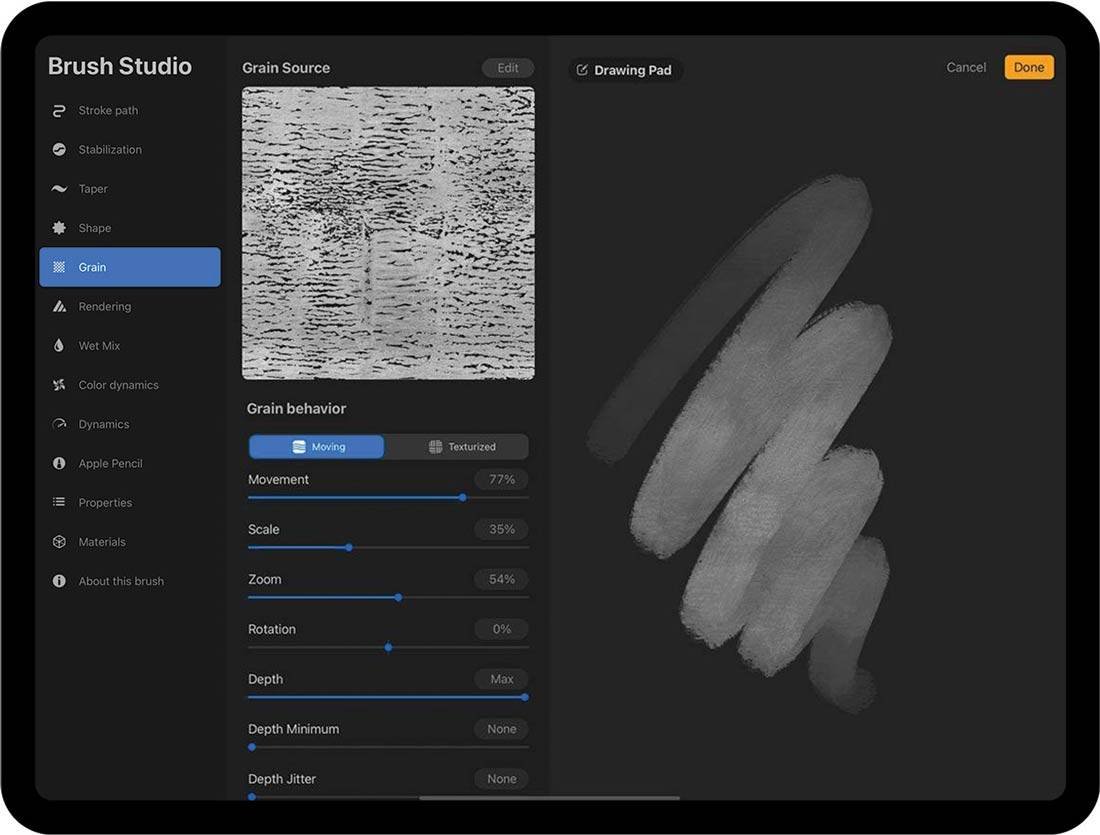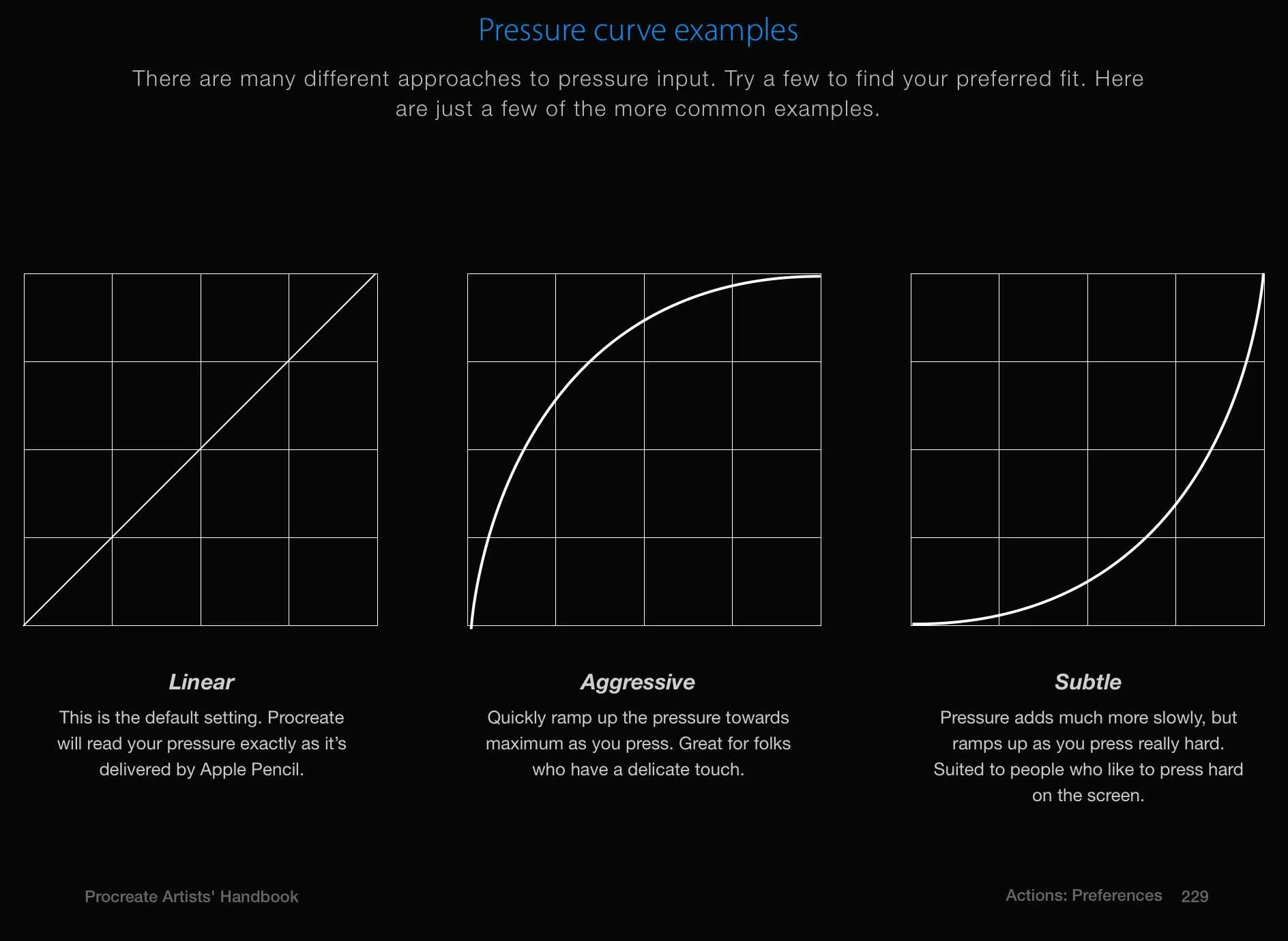Here is the second attempt with the Edge Control brush to see if I could make a more polished illustration with it. The plane-defining nature of the brush called for a graphic approach and informed the direction of the composition. The shading style for this elk gave some freedom to exaggerate shapes while also being systematic in a way that feels natural for how I like to build shadows and highlights.
In conclusion, Procreate and Photoshop have the same basic structure, but have unique strengths depending on the use. For my purposes, Procreate is amazing for sketching and encourages me to experiment more. I can't sit in bed or at a cafe with my massive iMac and do photoshop sketches, but I can take the iPad anywhere and fill my time with drawing when I might otherwise melt my brain with social media. While Photoshop is also available for iPad, the interface for Procreate is well-suited for a small device. Photoshop has better tools for the complex illustrations I make for my book covers and posters, such as vector shapes, photo-editing tools, and typography options. I went in thinking I could recreate my same Photoshop techniques in Procreate and came out with a completely different approach for illustrating!
As a side-note and public service announcement, another tool has become available for protecting artists and their copyrighted images against AI plagiarism. It is called Nightshade, which is made by the same team that made Glaze. Nightshade deters the unethical scraping of copyrighted images by making very small changes to the pixels of your images. AI training models will go on to ascribe the wrong description to the “Nightshaded” images because of those changed pixels, weakening the model. Hopefully, this will help AI developers understand the importance of training on copyrighted data through consent.