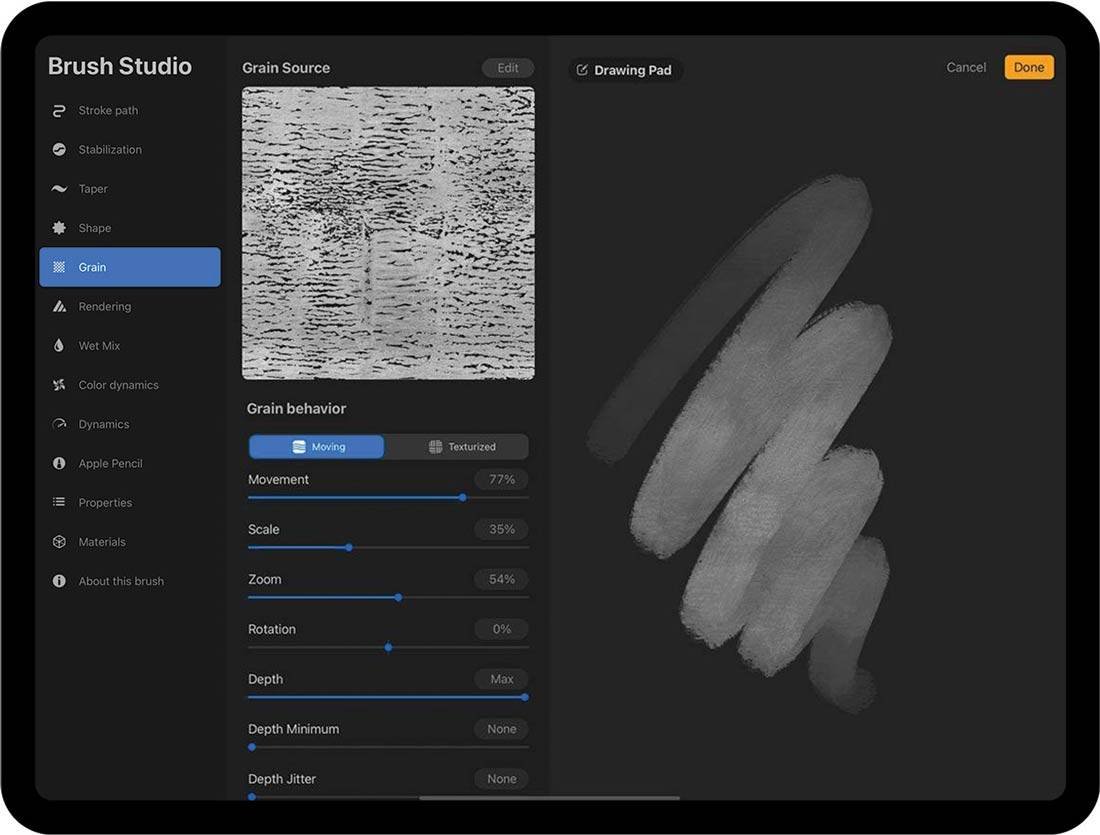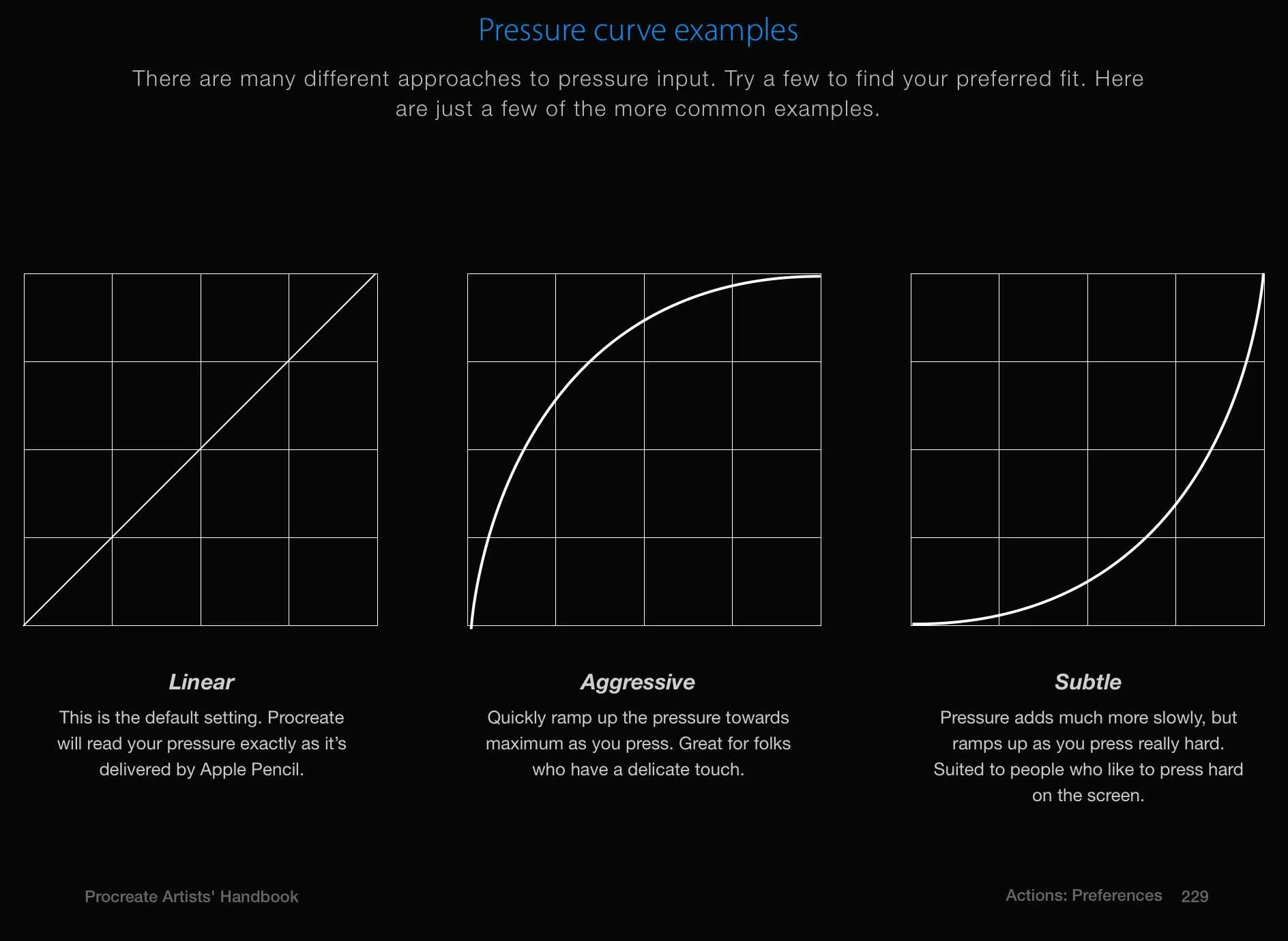One of my goals is to create more art that is part of my own creative vision, characters, and stories. Although I love working on book covers, there are some constraints with subject matter and designing for marketability. After doing some art with animals, I realized that they provide a certain freedom that I don't find with figurative human-based work and are a great jumping off point. Expect more forest friends in the near future!
"The Messenger" has a silly origin story, but more depth materialized as I worked on it, both for the character and the environment. It started from the desire to visualize the word-play of chipmunk with chip-monk. From there I wanted to create a feeling of hope and the stories of saints being visited by heavenly beings found its way into the narrative.
"A Possum Mom" celebrates the amazing marsupial of North America, the opossum, and moms everywhere! I kept in mind the spring timing of Mother's Day and was generous with the blossoms.
I am taking an exciting step in my art business by opening an online store integrated directly into my website! It will launch in about a week on April 24 and will coincide with some deals! I will send out a special newsletter with the launch and a special discount code.